Be first. Win more. Automate the hustle.
Be first. Be fast. Be the agent who always gets the lead.
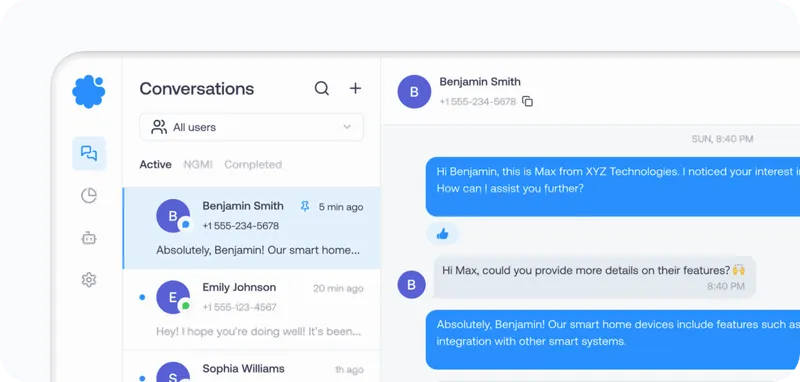
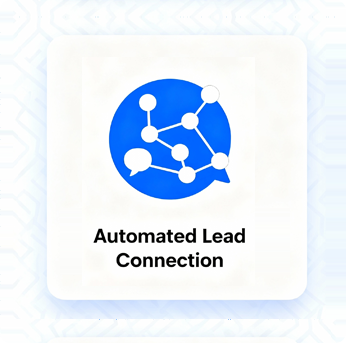

Lead Acceptor is a real estate lead automation tool. It monitors your Google Voice messages for new buyer and seller leads from Redfin and instantly filters and accepts qualified leads — Guaranteed To Always Be First!!!
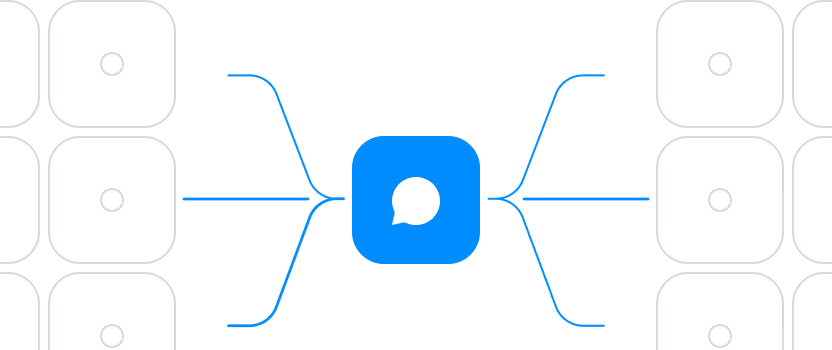


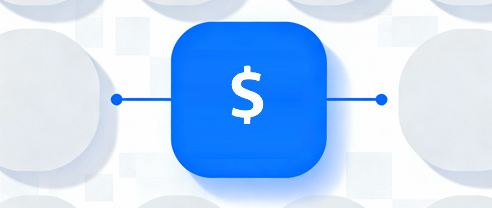
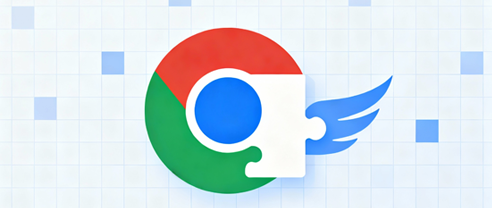
To ensure the Lead Acceptor Chrome Extension works correctly, please make sure you meet the following requirements:
Lead Acceptor is a Chrome Extension and only works with the Google Chrome browser on desktop or Chromebook devices.
You must have an active Google account with Google Voice enabled. The extension monitors your Google Voice messages for incoming property leads.
Lead Acceptor is optimized for Redfin lead notifications. You should be receiving lead alerts via Google Voice text messages (SMS).
To ensure you have the latest and most secure version, install the extension directly from the official listing: Chrome Web Store – Lead Acceptor
After installing, you'll need to configure your zip code territory and price range filters inside the extension's options page.
The extension requires access to read your Google Voice message content in order to detect leads. No other permissions are requested.
Lead Acceptor works in real-time through your Chrome browser. To detect and forward leads, your computer must be powered on and connected to the internet. We recommend using a device that you can leave running continuously (such as a dedicated laptop or desktop).
Getting started with the Lead Acceptor Chrome Extension is fast and easy. Follow these steps:
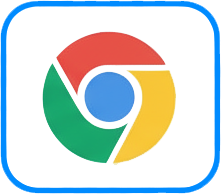
Make sure you're using the Chrome browser on a desktop or laptop.

Visit the official listing on the Chrome Web Store: Lead Acceptor – Chrome Extension
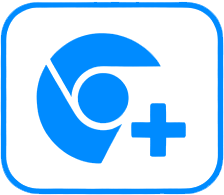
Then confirm by clicking “Add Extension” in the popup.
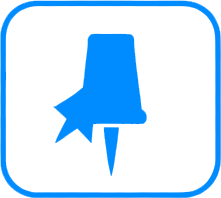
Click the puzzle icon in the top-right of Chrome, then pin Lead Acceptor so you can access it easily.
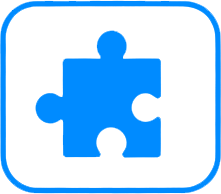
Click the Lead Acceptor icon and follow the setup instructions.
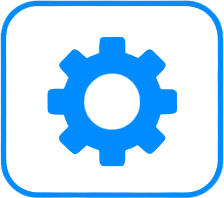
Enter your preferred zip code(s) and price range so only qualified leads are accepted automatically.

Lead Acceptor will now monitor your Google Voice messages and auto-accept matching Redfin leads.
 We've Won Over 10,000 Plus Buyer and Seller Leads and Counting!!!
We've Won Over 10,000 Plus Buyer and Seller Leads and Counting!!! 
Lead Acceptor is a Chrome Extension that monitors your Google Voice messages for new Buyer and Seller Leads from Redfin. It automatically filters and accepts qualified leads based on your zip code and price preferences.
Once installed, it watches your Google Voice inbox for Redfin lead notifications. If a message matches your configured zip codes and price range, the extension will automatically respond to accept the lead, helping you to always be first to accept it!
You need:
Yes. Lead Acceptor does not sell your data to third parties, and it only uses information necessary for its core functionality. You can read more in the privacy policy.
Lead Acceptor is optimized for users in the United States, especially those using Google Voice and Redfin. It may not function properly with other services or international phone numbers.
The extension is free to install and offers optional in-app purchases. Pricing details are displayed within the extension interface after installation.
Visit the official Chrome Web Store listing and click "Add to Chrome." The extension will guide you through setup after installation.
If you have questions or need help, you can contact the developer directly at support@leadacceptor.com.